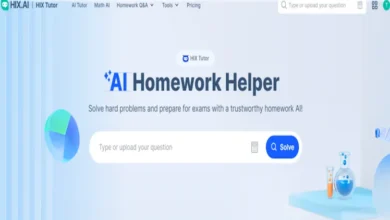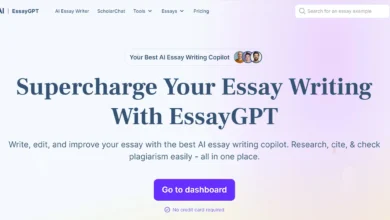Optimizing Data Synchronization: Integrating Notion for Enhanced Efficiency

In this constantly moving digital environment, syncing your data in different applications is like keeping balls in the air. What if I tell you that you can automate this process and get more time to be more productive in your workflow? Notion integration is here to save your day. It’s beneficial to get the most out of your workflows and to save time for a more productive day. Find why and how to integrate Notion into your workflow here.
The Power of Notion Integration
Notion is one of the commonly used tools by an individual or team looking for an all-in-one workspace. But you can yield the best from Notion only if it is connected with all the tools you use and love. It not only helps in the seamless syncing of data. It will also help you maintain consistency.
Imagine having your project management tool, CRM, and calendar all in sync in Notion. No more switching tabs. No need to worry about outdated information. You can get started right away. All you need is to select the tool you want to be in Notion.
How to Implement Notion Integration
Integrating Notion with other software sounds like a painful task but don’t fear — it’s not as hard as it looks. One simple way to start is by choosing the main tools you use. Then, go to the main marketplace where all integration solutions are collected, such as Boost.space. There, you will easily find and learn how to set up those integrations in minutes.
For example, you can use Notion for product management, and let your developers use different tools for communication. Having them all integrated together can really make the workflow smoother. When something’s updated in one tool — another team member will see it immediately. Sounds useful, right?
Tips for Maximizing Efficiency
- Automate manual work: You can use integrations to automate manual work for added efficiency. Data entry, updates, notifications, or any other type of work… it’s all on the table. Notion Integration helps you streamline data access and management—all in one place.
- Keep everything in one place: All of your information can be in one place if you integrate your other apps with Notion. It can be easier to find information that may have gone missing between apps.
- Personalize your work: You can personalize most integrations according to your needs. Whether it is linking up your calendar or using your CRM, make it work the way you need it because automation is all about YOU.
Using Notion in any aspect of your workflow can be a total game-changer in data management. What are you waiting for? Make that data integration you’ve been dreaming of and unleash the power of Notion integration that your team needs to stay as productive as possible — with data synchronization they can count on.