NetSuite Development: Unlocking the Full Potential of Your ERP System
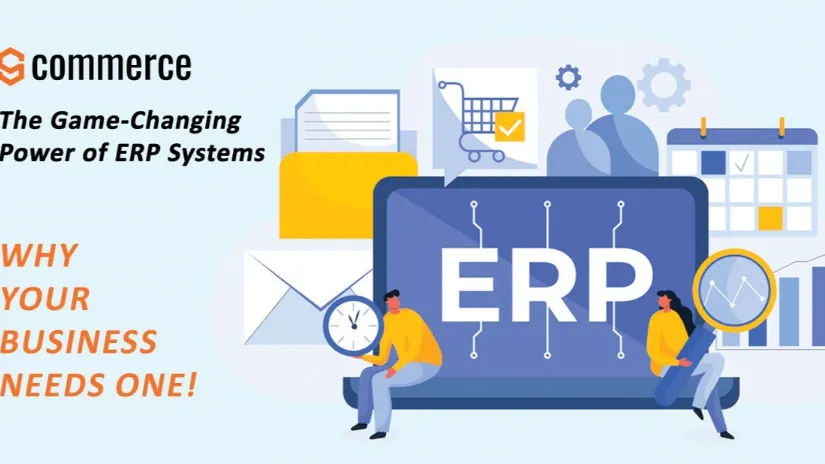
NetSuite is a powerful cloud-based ERP platform designed to help businesses manage their operations, finances, and customer relationships seamlessly. While its out-of-the-box functionalities offer a comprehensive suite of tools, every business has unique requirements that may not be fully addressed by standard features. This is where NetSuite development comes in, allowing companies to customize, extend, and optimize their ERP system to align with specific business needs. By leveraging NetSuite’s development capabilities, businesses can unlock its full potential and drive efficiency, scalability, and innovation.
Contents
- 1 Understanding NetSuite Development
- 2 SuiteScript Development for Custom Automation
- 3 SuiteFlow for No-Code Workflow Automation
- 4 SuiteBuilder for Customization Without Coding
- 5 Enhancing System Integration with SuiteTalk
- 6 Custom Reporting and Analytics for Data-Driven Decisions
- 7 Improving User Experience with UI Customization
- 8 Optimizing Performance and Scalability
- 9 Choosing the Right NetSuite Development Partner
- 10 Conclusion
Understanding NetSuite Development
NetSuite development involves creating custom functionalities, scripts, workflows, and integrations to enhance and extend the core capabilities of the ERP system. Through tools such as SuiteScript, SuiteFlow, and SuiteBuilder, developers can tailor NetSuite to meet unique business processes and ensure seamless automation. Whether it’s developing new features, optimizing existing workflows, or integrating third-party applications, NetSuite development provides a flexible and scalable approach to ERP customization. With proper implementation, businesses can improve efficiency, reduce manual work, and enhance decision-making with real-time data insights.
SuiteScript Development for Custom Automation
SuiteScript is NetSuite’s JavaScript-based scripting language that enables developers to create customized automation, workflows, and user interactions within the system. This development framework allows for advanced scripting capabilities, including scheduled scripts, client scripts, user event scripts, and RESTlet APIs. SuiteScript development is ideal for businesses looking to implement custom business rules, automate complex processes, and improve overall system functionality. By leveraging SuiteScript, companies can enhance their NetSuite environment with tailored solutions that align with their specific operational requirements.
SuiteFlow for No-Code Workflow Automation
SuiteFlow is NetSuite’s workflow automation tool that allows administrators to create custom approval processes, notifications, and automated actions without requiring extensive coding knowledge. With SuiteFlow, businesses can streamline their operations by designing workflow-driven processes that enhance productivity and reduce errors. This tool is particularly beneficial for automating financial approvals, sales order processing, and customer support workflows. By utilizing SuiteFlow, companies can create efficient, standardized workflows that improve collaboration and ensure compliance with business rules.
SuiteBuilder for Customization Without Coding
SuiteBuilder is a powerful tool within NetSuite that allows users to customize the system’s user interface, forms, records, and fields without the need for programming knowledge. This makes it easier for businesses to adapt NetSuite to their specific needs by configuring layouts, creating custom fields, and modifying dashboards. SuiteBuilder’s flexibility ensures that users can tailor their NetSuite experience without extensive development efforts. With SuiteBuilder, businesses can enhance usability, improve data entry efficiency, and provide a more personalized experience for their employees.
Enhancing System Integration with SuiteTalk
For businesses that rely on multiple software applications, seamless integration between NetSuite and third-party systems is crucial. SuiteTalk is NetSuite’s web services platform that enables developers to integrate external applications with NetSuite using SOAP or REST-based APIs. By leveraging SuiteTalk, businesses can connect their ERP system with CRM, e-commerce, accounting, and other business applications, ensuring a unified and consistent data flow. Proper integration eliminates manual data entry, reduces errors, and enhances business intelligence by providing a comprehensive view of operations across different platforms.
Custom Reporting and Analytics for Data-Driven Decisions
One of the most significant advantages of NetSuite development is the ability to create custom reports and dashboards tailored to an organization’s specific needs. While NetSuite provides a robust reporting system, businesses often require more detailed insights and customized data visualization. Developers can use SuiteAnalytics to build advanced reports, key performance indicator (KPI) dashboards, and real-time data analytics. With customized reporting capabilities, decision-makers can access actionable insights, track performance metrics, and make informed business decisions that drive growth and efficiency.
Improving User Experience with UI Customization
NetSuite’s default user interface is designed to be functional and efficient, but businesses may require additional customization to enhance user experience. Developers can modify the NetSuite UI using SuiteScript and SuiteBuilder to create a more intuitive and user-friendly environment. Custom dashboards, personalized navigation menus, and role-specific interfaces can significantly improve user productivity and satisfaction. By optimizing the UI, businesses ensure that employees can access relevant information quickly and perform tasks with minimal friction.
Optimizing Performance and Scalability
As businesses grow, their ERP system must be able to handle increased data volume, transactions, and user activity. NetSuite development enables businesses to optimize performance by fine-tuning scripts, streamlining workflows, and optimizing database queries. Performance improvements ensure that the system remains responsive and capable of supporting business expansion. Additionally, scalability features such as multi-subsidiary management, multi-currency support, and global compliance tools make NetSuite a suitable choice for growing enterprises. By implementing best practices in NetSuite development, businesses can future-proof their ERP system and ensure long-term operational success.
Choosing the Right NetSuite Development Partner
Implementing custom NetSuite development requires expertise in scripting, workflow automation, and system integration. Partnering with an experienced NetSuite developer or consultant can help businesses achieve their customization goals efficiently and effectively. A skilled NetSuite development team can assess business needs, recommend the best solutions, and implement customizations that align with operational objectives. Choosing the right partner ensures that businesses maximize the value of their NetSuite investment while minimizing risks associated with development and implementation.
Conclusion
NetSuite development plays a crucial role in unlocking the full potential of the ERP system by enabling businesses to customize, automate, and optimize their operations. Through SuiteScript, SuiteFlow, SuiteBuilder, and SuiteTalk, organizations can create tailored solutions that enhance efficiency, improve user experience, and support business growth. By investing in NetSuite development, companies can ensure that their ERP system remains adaptable, scalable, and aligned with their evolving needs. With the right development approach and expertise, NetSuite becomes more than just an ERP platform—it becomes a strategic tool that drives innovation and success.


