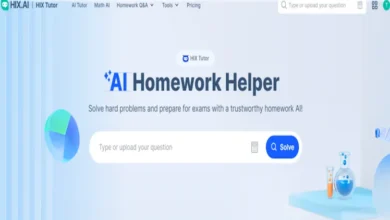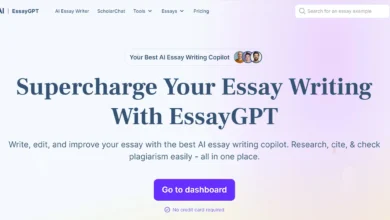Must-Have Virtual Office Software Tools for Seamless Remote Work

Remote work is here to stay, but without the right virtual office software tools, your team could be headed for chaos rather than success. While some argue that traditional office setups are irreplaceable, the reality is that modern technology offers robust solutions for seamless remote collaboration.
From essential communication platforms to sophisticated project management software, secure file sharing, and advanced time tracking tools, the digital landscape is rich with options designed to enhance productivity and security. This article delves into the must-have software tools that can transform your remote workspace into a well-oiled machine, ensuring your team stays connected, organized, and efficient.
Contents
Essential Communication Tools for Remote Teams
When it comes to remote work, having the right communication tools is non-negotiable. These tools are the backbone of any successful virtual team, ensuring that everyone stays connected and on the same page. ClickMeeting, Slack, Microsoft Teams, and Zoom are among the most popular options, each offering unique features that cater to different needs. For instance, ClickMeeting is appreciated for its versatility, stability, intuitive UX, and ability to customize the look and feel of your business. If you are looking for an online meeting app for professionals, ClickMeeting is worth testing!
Slack is renowned for its real-time messaging and integrations with other software, making it a favorite for tech-savvy teams. Microsoft Teams, on the other hand, excels in collaborative document editing and integration with Office 365, making it ideal for businesses already entrenched in the Microsoft ecosystem. Zoom stands out for its high-quality video conferencing capabilities, which are crucial for virtual meetings and webinars.
Experts advise that to maximize the effectiveness of these tools, it’s crucial to establish clear communication protocols. For example, use Slack for quick updates and casual conversations, Microsoft Teams for project collaboration and document sharing, and Zoom for formal meetings and presentations. By leveraging the strengths of each tool, your team can maintain seamless communication and boost productivity.
Project Management Software to Keep Your Team on Track
In the chaotic world of remote work, having the right project management software is non-negotiable. These tools are the backbone of any successful remote team, ensuring that everyone stays on the same page and deadlines are met. Let’s dive into some of the top contenders that can revolutionize your workflow. Trello, Asana, and Monday.com are the heavyweights in this arena. Each of these tools offers unique features that cater to different aspects of project management:
- Trello: Known for its intuitive Kanban boards, Trello makes it easy to visualize tasks and progress. It’s perfect for teams that thrive on visual organization.
- Asana: This tool excels in task management and team collaboration. With features like timeline views and workload management, Asana helps teams stay aligned and productive.
- Monday.com: A versatile platform that offers customizable workflows. It’s ideal for teams that need a flexible solution to manage complex projects. Real-world examples abound. For instance, a marketing agency used Trello to streamline their content creation process, resulting in a 30% increase in productivity. Another tech startup leveraged Asana to coordinate their product development, ensuring timely releases and satisfied clients. Incorporating these tools into your remote work setup can be a game-changer. They not only enhance team collaboration but also ensure that projects are completed efficiently and effectively.
File Sharing and Storage Solutions for Easy Access
In the realm of remote work, having reliable file sharing and storage solutions is non-negotiable. These tools ensure that your team can access, share, and collaborate on documents seamlessly, regardless of their location. Let’s dive into some of the top contenders in this space: Google Drive, Dropbox, and OneDrive.
First off, it’s crucial to understand the importance of secure file sharing. With cyber threats on the rise, ensuring that your files are protected is paramount. Tools like Google Drive, Dropbox, and OneDrive offer robust security features, but how do they stack up against each other? Here’s a quick comparison:
- Google Drive: Offers 15GB of free storage, integrates seamlessly with other Google services, and provides strong encryption for data security.
- Dropbox: Provides 2GB of free storage with options to earn more through referrals, known for its user-friendly interface, and offers advanced security features like two-factor authentication.
- OneDrive: Comes with 5GB of free storage, integrates well with Microsoft Office tools, and includes features like ransomware detection and recovery.
To maximize efficiency, it’s essential to organize your files effectively. Here are some tips for organizing files for remote teams:
- Use a consistent naming convention for all files and folders.
- Create a logical folder structure that mirrors your team’s workflow.
- Regularly clean up and archive old files to keep your storage clutter-free.
- Utilize shared folders and permissions to control access and collaboration.
By leveraging these file sharing and storage solutions, you can ensure that your remote team stays productive and secure, no matter where they are working from.
Time Tracking and Productivity Monitoring Tools
In the fast-paced world of remote work, keeping track of time and productivity is crucial. Without the right tools, it’s easy to lose sight of how time is spent, leading to inefficiencies and missed deadlines. That’s where time tracking and productivity monitoring tools come into play. These tools not only help in managing time but also in identifying areas where productivity can be improved.
Let’s dive into some of the top tools that can revolutionize your remote work experience:
- Toggl: A user-friendly tool that offers detailed time tracking, reporting, and project management features. Toggl is perfect for teams and individuals who need to keep a close eye on their work hours.
- Clockify: This tool provides unlimited tracking for free, making it an excellent choice for budget-conscious teams. Clockify offers features like timesheets, reporting, and integrations with other popular tools.
- RescueTime: Unlike traditional time trackers, RescueTime runs in the background and provides insights into how you spend your time on different applications and websites. It’s ideal for those who want to understand their work habits better.
Consider the case of a small marketing agency that implemented Toggl to track their project hours. Within a month, they noticed a 20% increase in billable hours simply because they could identify and eliminate time-wasting activities. Similarly, a freelance writer using RescueTime discovered that they were spending too much time on social media, leading to a 30% boost in productivity after making necessary adjustments.
Incorporating these time tracking and productivity tools into your remote work setup can make a significant difference. They not only help in managing time more effectively but also provide valuable insights that can lead to improved productivity and efficiency.
Virtual Collaboration Platforms for Creative Work
In the ever-evolving landscape of remote work, virtual collaboration platforms have become indispensable for teams striving to maintain creativity and productivity. These tools are not just about staying connected; they are about enhancing collaboration and ensuring that creative projects are executed seamlessly. Let’s dive into some of the top tools that are making waves in the industry.
- Miro: This platform is a game-changer for brainstorming and planning. Miro offers an interactive whiteboard that allows team members to collaborate in real-time, regardless of their location. Imagine working on a complex project where everyone can contribute ideas, draw diagrams, and create mind maps simultaneously. It’s like having a physical whiteboard, but with the added benefit of digital flexibility.
- Figma: For design teams, Figma is a must-have. This tool allows for real-time collaboration on design projects, making it easier to create, share, and iterate on designs. Whether you’re working on a new app interface or a marketing campaign, Figma ensures that everyone is on the same page. Experts’ advice: Use Figma’s version history feature to track changes and revert to previous versions if needed.
- Notion: Notion is the Swiss Army knife of collaboration tools. It combines note-taking, project management, and database functionalities into one platform. Teams can create shared workspaces where they can store documents, track project progress, and even manage tasks. For instance, a content creation team can use Notion to plan editorial calendars, draft articles, and keep track of deadlines all in one place. These tools are not just about convenience; they are about transforming the way teams work together. By leveraging platforms like Miro, Figma, and Notion, teams can tackle creative projects more efficiently and effectively.
Cybersecurity Tools to Protect Your Remote Workspace
In the era of remote work, ensuring the security of your digital workspace is non-negotiable. Cyber threats are evolving, and it’s crucial to stay ahead with the right tools. Here’s a deep dive into some of the most effective cybersecurity tools that can safeguard your remote operations.
First off, let’s talk about LastPass. This tool is a lifesaver when it comes to managing passwords. It securely stores your passwords and allows you to access them from any device. No more sticky notes or forgotten passwords—LastPass has got you covered.
Next up is NordVPN. A VPN is essential for protecting your internet connection, especially when you’re working from public Wi-Fi networks. NordVPN encrypts your data, making it nearly impossible for hackers to intercept your information. Plus, it offers a user-friendly interface and multiple server locations.
Lastly, there’s Bitdefender. This antivirus software provides comprehensive protection against malware, ransomware, and other cyber threats. It’s lightweight, so it won’t slow down your system, and it offers real-time protection to keep your data safe.
LastPass
- Features: Password management, secure storage
- Pricing: Free and premium plans
- Ease of Use: Highly user-friendly
NordVPN
- Features: Data encryption, multiple server locations
- Pricing: Various subscription plans
- Ease of Use: Intuitive interface
Bitdefender
- Features: Real-time protection, malware defense
- Pricing: Free and premium versions
- Ease of Use: Lightweight and efficient
To maintain top-notch cybersecurity, follow these best practices:
- Regularly update your software to patch vulnerabilities.
- Use strong, unique passwords for different accounts.
- Enable two-factor authentication wherever possible.
- Avoid using public Wi-Fi for sensitive tasks without a VPN.
By integrating these tools and practices, you can create a secure remote workspace that protects your data and gives you peace of mind.