How Should You Label Removable Media Used in a SCIF: Secure Tips
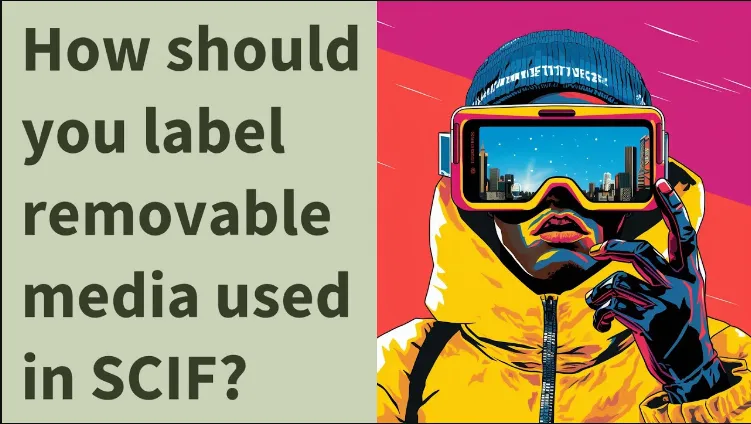
Label removable media used in a SCIF with a unique identifier and classification level. Ensure handling protocols comply with security guidelines.
Handling sensitive data requires stringent security measures, especially within a Sensitive Compartmented Information Facility (SCIF). Proper labeling of removable media, such as USB drives, CDs, and external hard drives, is critical to maintain the integrity of classified information. This process involves assigning a unique identifier and specifying the classification level of the information contained.
Such a practice is crucial in preventing unauthorized access and ensuring that personnel can quickly identify information’s sensitivity. Adhering to these labeling requirements not only safeguards national security interests but also aligns with organizational protocols for data management within secure environments.
Contents
- 1 Introduction To Scif And Removable Media Security
- 2 Labeling Protocols For Removable Media
- 3 Security Measures Beyond Labeling
- 4 Color-coding System For Classification Levels
- 5 Tracking And Auditing Removable Media
- 6 Educating Personnel On Security Protocols
- 7 Dealing With Breaches And Loss Of Removable Media
- 8 Future Of Scif Removable Media Security
- 9 Conclusion
Introduction To Scif And Removable Media Security
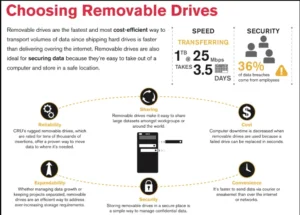
Welcome to our exploration of SCIF and Removable Media Security. Understanding how to protect sensitive information is crucial in high-security environments. Today, we will delve into the fundamentals of SCIFs and identify the risks associated with using removable media within these secure areas.
Sensitive Compartmented Information Facilities (sci-fi) Basics
A Sensitive Compartmented Information Facility (SCIF) is a secure area where sensitive information is handled and discussed. It prevents unauthorized access and protects against electronic eavesdropping. Key features of SCIFs include:
- Soundproof walls
- Security guards
- Advanced electronic security systems
Access to a SCIF is strictly controlled. Only authorized personnel can enter.
Risks Associated With Removable Media
Removable media such as USB drives and CDs pose security risks in SCIFs. These include:
- Data theft
- Malware infection
- Unauthorized data transfer
Labeling removable media is a key security measure. It ensures proper handling and prevents data leaks. Each item should have a clear label with the following:
| Type of Information | Clearance Level | Date |
| Secret | High | 2023-12-01 |
| Confidential | Medium | 2023-12-01 |
Proper labeling helps maintain the integrity of the information and SCIF security protocols.
Labeling Protocols For Removable Media
In a SCIF (Sensitive Compartmented Information Facility), managing security is critical. Properly labeling removable media like USBs, CDs, or external drives is part of this. This ensures everyone knows the sensitivity of the information contained within.
Importance Of Proper Labeling
Labeling removable media correctly is vital in a SCIF. It helps:
- Avoid data mishandling: Clear labels show the media’s classification level.
- Streamline audits: Inspectors can quickly verify compliance.
- Enhance security protocols: Ensures all users are aware of data sensitivity.
Standard Labeling Procedures
To maintain security in a SCIF, follow these standard labeling procedures:
- Use consistent labels: Apply the same format for all media types.
- Include classification: Mark the highest level of sensitivity.
- Display handling instructions: Provide clear usage guidelines.
- Apply dates: Show when the media was created and last accessed.
This table outlines the basic labeling format:
| Label Part | Information Included |
| Classification | Top Secret, Secret, Confidential |
| Date | Creation and last access dates |
| Handling Instructions | Do not copy, Do not remove from SCIF |
Security Measures Beyond Labeling
Labeling is just the start of securing removable media in a SCIF (Sensitive Compartmented Information Facility). Robust security measures are vital to protect sensitive data, ranging from controlling physical access to implementing digital encryption. Let’s delve into the essential steps to safeguard your media.
Physical Access Controls
Physical access controls ensure that only authorized personnel handle sensitive media. Consider these key strategies:
- Secure storage: Lock media in safes or cabinets.
- Access logs: Maintain records of who accesses the media.
- Surveillance: Use cameras to monitor storage areas.
- Entry checkpoints: Require verification before entry.
Digital Encryption Techniques
Digital encryption is a powerful tool to protect data. Implement these techniques:
- Full-disk encryption: Ensures data is unreadable without a key.
- Advanced algorithms: Use standards like AES for robust protection.
- Key management: Securely handle encryption keys.
- Multi-factor authentication: Adds an extra layer of security.
Color-coding System For Classification Levels
Proper labeling of removable media is crucial when dealing with sensitive information. A color-coding system simplifies the classification of various security levels and helps identify the level of sensitivity at a glance. Let’s explore how to effectively implement a color-coding system for removable media in a secure facility.
Deciphering The Color Codes
Color codes act as visual cues. They quickly communicate information without the need for detailed labels. Commonly, colors like Red, Orange, Yellow, and Green represent different classification levels. For example:
- Red might indicate ‘Top Secret’ data.
- Orange could stand for ‘Secret’ information.
- Yellow may represent ‘Confidential’ content.
- Green usually signifies ‘Unclassified’ or public data.
Best Practices For Color-coding
To maintain an effective color-coding system, certain best practices should be followed:
- Consistency across all media types.
- Training for staff to understand the meaning of each color.
- Clear signage to remind users of the significance of the color.
- Regular audits to ensure the system is being followed.
These steps ensure that staff members recognize and respect the data classification. They prevent the mishandling of sensitive information.
Implement a color-coded labeling system today. Safeguard your facility’s data effectively.
Tracking And Auditing Removable Media
In the realm of secure facilities, managing removable media is critical. Proper tracking and auditing ensure data integrity and compliance with security protocols. Let’s dive into the mechanisms and strategies for effective oversight of removable media within a SCIF (Sensitive Compartmented Information Facility).
Implementing Tracking Mechanisms
Effective tracking starts with clear labeling. Each device should have a unique identifier. This can be a serial number, barcode, or QR code. Here’s how to keep tabs on them:
- Assign clear labels with unique identifiers to each piece of media.
- Inventory management software is used to log details and track movement.
- Control access to media through a check-in/check-out system.
- Integrate real-time monitoring tools to flag unauthorized usage.
Conducting Regular Audits
Audits are essential to ensure that the tracking systems are effective. Here’s how to conduct them:
- Set a schedule for regular surprise checks.
- Review logs from the tracking system for discrepancies.
- Verify physical inventory against digital records.
- Update procedures based on findings to improve security.
Regular audits highlight potential security gaps. They ensure accountability and data protection.
Educating Personnel On Security Protocols
Keeping sensitive information safe is critical, especially in a Sensitive Compartmented Information Facility (SCIF). Proper labeling of removable media is a must. Staff with the right training make fewer mistakes and follow the rules better. Let’s explore how to train SCIF staff properly.
Training Programs For Scif Staff
Regular training sessions are crucial for SCIF staff. These sessions teach them about new threats and remind them of old ones. They learn the best ways to label and handle removable media. Interactive workshops can make this learning stick.
- Orientation sessions for new hires
- Monthly security updates for all staff
- Annual refresher courses to cover policy changes
Role-playing scenarios can help staff understand real-life situations. These exercises can show the right and wrong ways to label media.
Maintaining Security Awareness
Security awareness is not a one-time event. It’s an ongoing process. Display posters with security reminders around the SCIF. Use email bulletins to share quick tips. Encourage a culture of security mindfulness.
- Post clear instructions on how to label media
- Send security tips via email regularly
- Hold quarterly security meetings to discuss concerns
Give rewards to staff who follow security protocols well. This can motivate others to do the same. Always keep the focus on protecting classified information.
Dealing With Breaches And Loss Of Removable Media
Understanding how to respond to breaches and loss of removable media in a Secure Compartmentalized Information Facility (SCIF) is crucial. This section outlines the immediate actions you should take and the steps for investigation and damage control.
Immediate Steps To Take
Act quickly when you discover a breach or loss. Every second counts.
- Report the incident to the designated security officer.
- Isolate any systems that may be compromised.
- Revoke access for the media.
- Document all relevant information about the incident.
These steps help contain the breach and minimize damage.
Investigation And Damage Control
After taking immediate action, focus on understanding the breach.
- Conduct an in-depth investigation to assess the impact.
- Identify what data was on the media and its sensitivity.
- Review logs and access records to trace the breach.
- Notify all stakeholders and affected parties.
| Task | Responsible Party | Deadline |
| Initial report filing | Security Officer | Within 1 hour of discovery |
| System isolation | IT Department | Immediate |
| Detailed investigation | Investigation Team | 24 hours |
Prevent future breaches with improved security measures.
Future Of Scif Removable Media Security
The security of Sensitive Compartmented Information Facilities (SCIF) remains a top priority. Removable media devices, such as USB drives and external hard drives, pose unique challenges. They are small, portable, and easily misplaced. As technology evolves, so do the strategies to safeguard these critical assets. Let’s explore the future of SCIF removable media security through emerging technologies and predicted shifts in security protocols.
Emerging Technologies
Biometric Locks: Next-gen removable media comes with built-in fingerprint scanners. Only authorized fingerprints unlock the data.
Encryption Evolution: Advanced encryption methods make data access without proper keys impossible. Media using quantum cryptography is on the horizon.
GPS Tracking: Devices with real-time location tracking ensure misplaced media never goes unnoticed. Alerts sound when devices leave designated secure areas.
Predicting Changes In Security Protocols
Multi-Factor Authentication (MFA): Future SCIF protocols may require MFA before granting media access. This adds an extra security layer.
Zero Trust Models: The principle of never trusting, always verifying. Every access request undergoes scrutiny, regardless of the user’s status.
Automated Access Logs: Digital logs record every instance of media connection. This ensures a transparent audit trail for security reviews.
Implementing these advanced security measures will help protect sensitive information. The goal remains clear: stay ahead of potential threats to maintain the integrity of SCIF removable media.
Conclusion
Understanding the correct labeling of removable media within a SCIF is vital. It ensures data integrity and security compliance. Remember, precise labeling aligns with stringent protocols and aids in preventing breaches. Stay informed and diligent; your attention to detail safeguards sensitive information.



