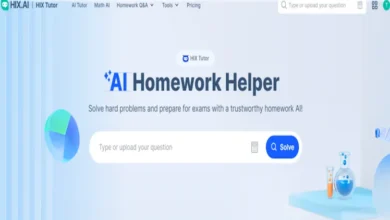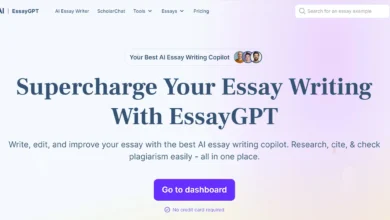10 Tips to Use Room Scheduler

Managing time and resources efficiently is more crucial than ever in today’s professional environments. Organizations grapple with the challenges of coordinating spaces for meetings, events, and daily operations. This is where room scheduler solutions step in, transforming the way facilities are managed by automating the booking process.
Effectively utilizing room scheduler software can streamline operations, reduce administrative burdens, and enhance overall productivity. By leveraging such tools, businesses can ensure optimal use of their meeting spaces, which is essential for maintaining workflow and accommodating the dynamic needs of team members.
Contents
- 1 1. Centralize Booking Processes
- 2 2. Integrate with Other Tools
- 3 3. Utilize Analytics for Space Optimization
- 4 4. Set Clear Policies and Procedures
- 5 5. Offer Training and Support
- 6 6. Implement Mobile Accessibility
- 7 7. Enhance Visibility with Displays
- 8 8. Enable Flexible Scheduling Options
- 9 9. Regularly Update and Maintain software
- 10 10. Solicit Feedback for Continuous Improvement
1. Centralize Booking Processes
Centralizing the booking process through room scheduler systems eliminates the confusion of multiple booking systems. It provides a single access point where all employees can view room availability, book spaces, and see upcoming reservations. This transparency helps in avoiding double-bookings and reduces the time spent in managing room reservations.
2. Integrate with Other Tools
Integration capabilities are a significant advantage of using room scheduler software. By connecting the software with other tools like calendar apps, email, and communication platforms, the entire booking process becomes part of an integrated workflow. This ensures that all team members are updated in real-time about meeting schedules, changes, or cancellations, enhancing coordination.
3. Utilize Analytics for Space Optimization
Meeting room reservation software often includes analytics features that help users understand room usage patterns. Analyzing data such as peak usage times, most requested rooms, or frequently cancelled bookings can provide insights that help optimize meeting space use. This data-driven approach aids in making informed decisions about resource allocation and facility management.
4. Set Clear Policies and Procedures
To make the most out of room scheduler software, it is vital to establish clear policies and procedures regarding room bookings. Guidelines should include how far in advance rooms can be booked, the length of bookings, and the process for cancellations. Clear policies ensure that all users interact with the software consistently, reducing conflicts and misunderstandings.
5. Offer Training and Support
While meeting room reservation software is designed to be user-friendly, offering training and support is key to ensuring that all employees are comfortable using the new system. Training sessions, user manuals, and online helpdesks can assist in overcoming any initial hurdles in adoption, ensuring smooth operation and maximum utilization of the software.
6. Implement Mobile Accessibility
With the increasing reliance on mobile devices in the workplace, ensuring room scheduler systems are accessible via smartphones and tablets is crucial. Mobile access allows employees to make and check bookings on the go, particularly useful for remote workers or those moving across different parts of a large campus.
7. Enhance Visibility with Displays
Implementing displays outside meeting rooms that are connected to the meeting room reservation software can significantly enhance room status visibility. These displays can show current bookings and room availability and even allow on-the-spot bookings or changes. This makes it easier for employees to make informed decisions about space usage on the fly.
8. Enable Flexible Scheduling Options
Flexibility in scheduling is another feature to consider when maximizing the use of room scheduler systems. Allowing users to book rooms for different time slots, from short 15-minute discussions to longer conferences, caters to an organization’s varied needs. This flexibility can help maximize room utilization and accommodate diverse meeting requirements.
9. Regularly Update and Maintain software
Regular updates and maintenance are necessary to keep the room scheduling system running smoothly. Software updates include new features, security enhancements, and bug fixes that improve functionality and user experience. Staying updated with the latest software version ensures that the organization benefits from the latest technological advancements.
10. Solicit Feedback for Continuous Improvement
Finally, gathering user feedback can provide valuable insights into how the meeting room booking software performs and areas where it can be improved. Feedback mechanisms can include surveys, suggestion boxes, or regular review meetings. Using this feedback to make iterative improvements will help continuously refine the system to meet the organization’s needs.
Incorporating room scheduler software into an organization’s daily operations can significantly enhance efficiency and streamline the management of meeting spaces. By following these ten tips, businesses can optimize their use of room scheduler systems and improve their operational workflows, making meeting management a seamless part of day-to-day activities.